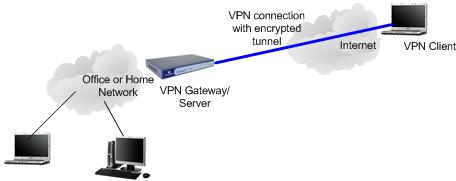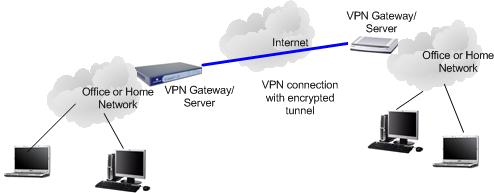|

Custom Search
Virtual Private Network (VPN) IntroductionVirtual Private Network (VPN) is the technology that you can use to access the office or home network remotely and securely over the Internet, so that the communication data is protected from sniffing or hijacking by hackers. When the VPN connection is established between 2 parties (between a VPN client and VPN gateway There are 2 common types of virtual private network, which are remote access VPN and site-to-site VPN. Remote Access VPNRemote access VPN is very common VPN service that you can set up in your office or home network. It can be implemented by setting up a VPN gateway or server and you can connect to it by using VPN client from other locations. If not, you can also subscribe to VPN service provided by a VPN provider for similar secure access too. As you can see from the diagram below, whether at airport, library, restaurant or other public hotspots, the user can launch VPN connection by using VPN client on the computer and connect to VPN gateway The remote access VPN is supported by L2F, PPTP, L2TP and IPsec tunneling protocols. Sometimes if the user uses the web browser instead of VPN client to connect to VPN gateway, we call this type of VPN as SSL VPN.
Site-to-Site VPNSite-to-site VPN is the VPN connection established between 2 VPN gateways that reside in 2 different networks over the Internet, so that both networks’ computers can exchange data securely. There is no VPN client needed on user computers. The VPN connection will be established between both VPN gateways. Both VPN gateways will encrypt and decrypt the communication data to ensure the security and integrity of data. The site-to-site VPN can be supported by IPsec tunnel mode, PPTP, L2TP over IPSec tunneling protocols. Interesting? You can also take a look on these VPN products
Related Articles: How to Set Up PPTP VPN Server in Windows 7
Return to top of "Virtual Private Network (VPN) Introduction"!! |