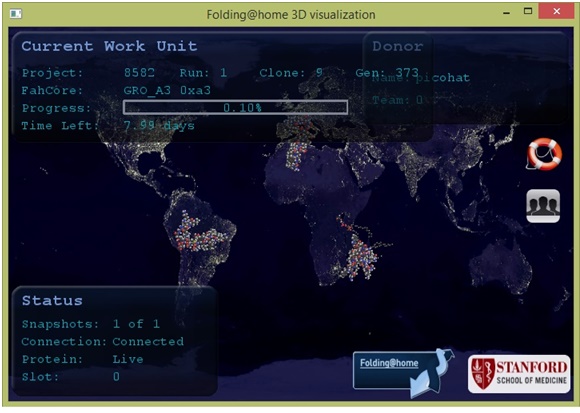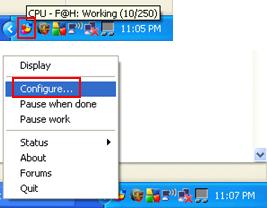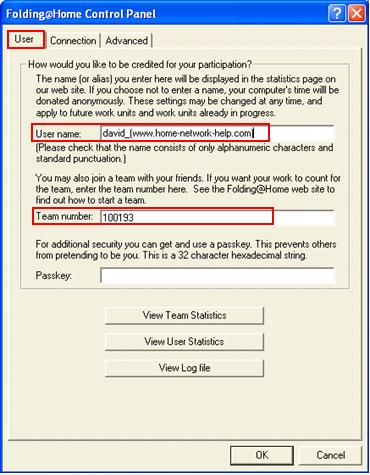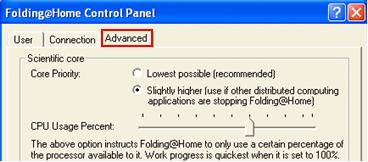|
Let's Folding @ Home!Folding @ home? What to fold? How to fold? Hehe! You can fold by using your computer! It’s amazing! This is actually a distributed computing project to understand how proteins assemble themselves, or fold and then finding out the way to cure various diseases. The proteins need to fold before carrying out their biochemical function, but the process of protein folding is still remains mystery in many ways. When proteins do not fold correctly (i.e. "misfold"), there can be serious consequences, including many well known diseases, such as Alzheimer's, Mad Cow (BSE), CJD, ALS, Huntington's, Parkinson's disease, and many Cancers and cancer-related syndromes. That’s why you can see how important is this project! This folding@home project is based at Stanford University and Stanford University Medical School and is funded by the National Institutes of Health and the National Science Foundation. However, in order to achieve the project goal, it needs YOUR support! It needs people from throughout the world download and run software to band together to make one of the largest supercomputers in the world to process large amount of project data. We have just formed a team, participated in this project and contributed part of our CPU processing power to help processing the project data. Feel free to join home-network-help.com’s Folding @ home team! The program won’t suck all you CPU processing power, because you can set the amount of CPU processing power for this program. We feel good about doing works on computer and at the same time contributing to this meaningful project, so why not just give it a try now? :o) Follow the instructions here on how to participate: 1)You can download the Folding @ home program here. You can download desktop GUI or web version. For web version, you can run Folding@home in Chrome browser without downloading the software to your computer. 2) After downloading the program, advise you to virus scan the program to make sure it’s clean. After that you can run the program to start the installation. Just answer some simple questions during the installation (username, team number, etc). When asked for the team number, don’t forget to put home-network-help team number: 100193 3) After the installation, Go to Start->All Programs->Folding@home-x86 to run the program. Here is an example of running program in Display mode:
4) At the screen’s right down corner, you can see a colorful icon, that’s the program icon. Right click the program and click on Configure… to configure the program or perform other actions.
Note: Under User tab on the configuration window, you can key in username, team number and view the statistics. You can also key in passkey to prevent others from pretending to be you.
Note: Under Advanced tab on the configuration window, you can allocate the amount of CPU for running this program. You can also check other tabs to do more configurations.
That’s it! Happy folding @ home! :o) Some useful links: |